【此留言版為封閉式留言版,需經版主審核通過才會顯示留言。】
目前共有 12 筆留言
 呂芳元
呂芳元
RvMeasure DLL 功能
1. 量測各種形狀和數據 :
可量測 點、線、圓、弧、四邊形、多邊形…等等形狀,取得距離、尺寸、面積、角度…等等各種資訊。
2. 自訂量測公式 :
可自訂量測公式,量測 距離、尺寸、面積、角度、對稱度…種種公差,判斷NG或OK。
3. 輸出量測報告。
程式碼下載
範例程式碼 :
C# : http://www.rasvector.url.tw/RvRaster/TestRvLibDLL.rar
下載與測試
以 C#範例為例。
Step1 : 先下載上述 C#範例程式碼。
Step2 : 直接以 Visual Studio 開啟專案並測試。測試教學影片請參考 範例影片 https://youtube.com/playlist?list=PLZG_AEGYW1gINrlEWwK1LPJy7AF_mqhbF。
Step3 : 測試OK,如欲購買,可申請正式試用版本,申請方式 www.rasvector.url.tw/Download Pages/TrialProcedure.htm。
有任何問題,歡迎洽詢 Emai: dan59314@gmail.com 或電 0922791028 呂芳元。
其他工具下載 www.rasvector.url.tw/Download Pages/Download_Engineering.htm
1. 量測各種形狀和數據 :
可量測 點、線、圓、弧、四邊形、多邊形…等等形狀,取得距離、尺寸、面積、角度…等等各種資訊。
2. 自訂量測公式 :
可自訂量測公式,量測 距離、尺寸、面積、角度、對稱度…種種公差,判斷NG或OK。
3. 輸出量測報告。
程式碼下載
範例程式碼 :
C# : http://www.rasvector.url.tw/RvRaster/TestRvLibDLL.rar
下載與測試
以 C#範例為例。
Step1 : 先下載上述 C#範例程式碼。
Step2 : 直接以 Visual Studio 開啟專案並測試。測試教學影片請參考 範例影片 https://youtube.com/playlist?list=PLZG_AEGYW1gINrlEWwK1LPJy7AF_mqhbF。
Step3 : 測試OK,如欲購買,可申請正式試用版本,申請方式 www.rasvector.url.tw/Download Pages/TrialProcedure.htm。
有任何問題,歡迎洽詢 Emai: dan59314@gmail.com 或電 0922791028 呂芳元。
其他工具下載 www.rasvector.url.tw/Download Pages/Download_Engineering.htm
 2022-10-14 17:00:06
2022-10-14 17:00:06  呂芳元
呂芳元
<<悄悄話>>
 版主回覆:
版主回覆:
 2022-10-14 16:54:08
2022-10-14 16:54:08  呂芳元
呂芳元
RvRasterDLL 功能
1. 檔案讀取和存出 :
支援超過 16GB 以上(理論上無限制) 圖檔讀入與存出。
支援 1Bit, 8Bit, 24Bit, 32Bit 像素格式圖檔。
2. 繪圖和顯示 :
支援Scanline Raw Data 繪圖功能,可繪製在多種開發工具的控制元件上。
支援滑鼠左右鍵及滾輪操作,以各種方式顯示,包含:
全圖顯示、縮放顯示。
指定範圍、指定位置視角檢視。
左移、右移、上移、下移 視角顯示。
影片 https://youtube.com/playlist?list=PLZG_AEGYW1gJW58qxIwqBw3_MzdHR0Vyw
程式碼下載
範例程式碼 :
C# : http://www.rasvector.url.tw/RvRaster/TestRvLibDLL.rar
下載與測試
以 C#範例為例。
Step1 : 先下載上述 C#範例程式碼。
Step2 : 直接以 Visual Studio 開啟專案並測試。測試教學影片請參考 C#範例測試影片
影片清單 https://youtube.com/playlist?list=PLZG_AEGYW1gJW58qxIwqBw3_MzdHR0Vyw 。
Step3 : 測試OK,如欲購買,可申請正式試用版本,申請方式 www.rasvector.url.tw/Download Pages/TrialProcedure.htm。
有任何問題,歡迎洽詢 Emai: dan59314@gmail.com 或電 +886 922791028 呂芳元。
其他工具下載 www.rasvector.url.tw/Download Pages/Download_Engineering.htm
1. 檔案讀取和存出 :
支援超過 16GB 以上(理論上無限制) 圖檔讀入與存出。
支援 1Bit, 8Bit, 24Bit, 32Bit 像素格式圖檔。
2. 繪圖和顯示 :
支援Scanline Raw Data 繪圖功能,可繪製在多種開發工具的控制元件上。
支援滑鼠左右鍵及滾輪操作,以各種方式顯示,包含:
全圖顯示、縮放顯示。
指定範圍、指定位置視角檢視。
左移、右移、上移、下移 視角顯示。
影片 https://youtube.com/playlist?list=PLZG_AEGYW1gJW58qxIwqBw3_MzdHR0Vyw
程式碼下載
範例程式碼 :
C# : http://www.rasvector.url.tw/RvRaster/TestRvLibDLL.rar
下載與測試
以 C#範例為例。
Step1 : 先下載上述 C#範例程式碼。
Step2 : 直接以 Visual Studio 開啟專案並測試。測試教學影片請參考 C#範例測試影片
影片清單 https://youtube.com/playlist?list=PLZG_AEGYW1gJW58qxIwqBw3_MzdHR0Vyw 。
Step3 : 測試OK,如欲購買,可申請正式試用版本,申請方式 www.rasvector.url.tw/Download Pages/TrialProcedure.htm。
有任何問題,歡迎洽詢 Emai: dan59314@gmail.com 或電 +886 922791028 呂芳元。
其他工具下載 www.rasvector.url.tw/Download Pages/Download_Engineering.htm
 2022-10-14 16:53:32
2022-10-14 16:53:32  呂芳元
呂芳元
RvConverter 新增 DLL 版本。
DLL_FileConvert_Odb2CAD( );
檔案轉換,指定輸入的 ODB++ / Step/Layers,輸出的 CAD 檔名(Gerber274X, ExcellonNC,DXF…)。
DLL_FileConvert_CAD2CAD( );
檔案轉換,指定輸入的 CAD 檔名,輸出的 CAD 檔名,不同格式間的轉換。
DLL_LoadImageInMemory ( );
讀入圖檔圖形到記憶體並傳回 指標、長寬像素、格式。
DLL_OutputImageFile( );
根據輸出條件,輸出 Bmp 影像檔案。
DLL_OutputImageFile_CAD( );
讀入 CAD 檔案,根據輸出條件,輸出 Bmp 影像檔案。
DLL_OutputImageFile_SimulateReality( );
根據輸出條件,輸出模擬真實 PCB 版外觀的彩色 Bmp 影像檔案。
.....
更多功能,請參考
說明書 :
http://www.rasvector.url.tw/RvConverter/RvConverterDLL使用說明書.pdf
程式範例下載:
http://www.rasvector.url.tw/Download Pages/Download_Engineering.htm
DLL_FileConvert_Odb2CAD( );
檔案轉換,指定輸入的 ODB++ / Step/Layers,輸出的 CAD 檔名(Gerber274X, ExcellonNC,DXF…)。
DLL_FileConvert_CAD2CAD( );
檔案轉換,指定輸入的 CAD 檔名,輸出的 CAD 檔名,不同格式間的轉換。
DLL_LoadImageInMemory ( );
讀入圖檔圖形到記憶體並傳回 指標、長寬像素、格式。
DLL_OutputImageFile( );
根據輸出條件,輸出 Bmp 影像檔案。
DLL_OutputImageFile_CAD( );
讀入 CAD 檔案,根據輸出條件,輸出 Bmp 影像檔案。
DLL_OutputImageFile_SimulateReality( );
根據輸出條件,輸出模擬真實 PCB 版外觀的彩色 Bmp 影像檔案。
.....
更多功能,請參考
說明書 :
http://www.rasvector.url.tw/RvConverter/RvConverterDLL使用說明書.pdf
程式範例下載:
http://www.rasvector.url.tw/Download Pages/Download_Engineering.htm
 版主回覆:
版主回覆:
 2021-07-30 11:25:18
2021-07-30 11:25:18  李国军
李国军
<<悄悄話>>
 版主回覆:
版主回覆:
 2020-11-30 17:15:59
2020-11-30 17:15:59
Hi Daniel,
This is Alex Tang, long time long see. We would like to contact to see if any chance to cooperate to implement 3D algorithm in visual inspection on Wafer Bump. You can contact me at 0930600962 / email alextang.gz@gmail.com.
Best regards,
Alex Tang
This is Alex Tang, long time long see. We would like to contact to see if any chance to cooperate to implement 3D algorithm in visual inspection on Wafer Bump. You can contact me at 0930600962 / email alextang.gz@gmail.com.
Best regards,
Alex Tang
 2019-03-25 09:41:09
2019-03-25 09:41:09  Jarvis
Jarvis
您好,剛剛看到您的回覆,我7/23有跟貴司詢問關於圖面大小4G左右,無法載入貴司的軟體一事請教.
回覆您的問題: 維銘有限公司, 我希望在拼接好的圖面上面量測距離以及簡易的外型尺寸!! 謝謝
回覆您的問題: 維銘有限公司, 我希望在拼接好的圖面上面量測距離以及簡易的外型尺寸!! 謝謝
 2018-07-28 06:05:09
2018-07-28 06:05:09  Jarvis
Jarvis
<<悄悄話>>
 版主回覆:
版主回覆:
 2018-07-23 16:06:29
2018-07-23 16:06:29  黄样培
黄样培
你好,我司觉得贵司的软件挺适合我司用,请尽快与我联系,联系电话:13724906574,黄小姐
 2017-05-19 16:10:57
2017-05-19 16:10:57  Luiz
Luiz
Hi DAN,
I find your channel on youtube, searching for image tool, but unfortunately the RVcamViewer can run in any machine that I have, like:
Old note with XP, an PC with win 7 an other with 8.1, the Rasvector run in all the machines, I download from the website and from google Drive
what I should do ?
Best Regards,
I find your channel on youtube, searching for image tool, but unfortunately the RVcamViewer can run in any machine that I have, like:
Old note with XP, an PC with win 7 an other with 8.1, the Rasvector run in all the machines, I download from the website and from google Drive
what I should do ?
Best Regards,
 版主回覆:
版主回覆:
 2015-06-18 10:13:34
2015-06-18 10:13:34 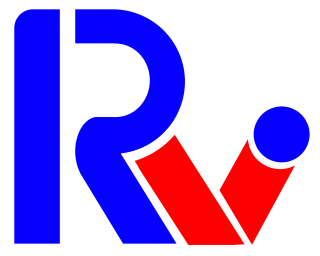
 管理者登入
管理者登入